Description
Installing phpList and effectively managing email marketing campaigns can be a game-changer for businesses looking to establish a direct and engaging communication channel with their audience. phpList, an open-source email marketing software, provides a powerful platform for creating, sending, and analyzing email campaigns. Here’s a comprehensive guide on installing phpList and managing successful email marketing campaigns:
**1. Installing phpList:
- Download and Extract: Begin by downloading the latest version of phpList from the official website. Once downloaded, extract the files to your local machine.
- Upload to Server: Upload the extracted phpList files to your web server using FTP or any other file transfer method. Ensure the files are placed in the desired directory on your server.
- Create Database: Set up a MySQL database for phpList. Create a database, and a user, and assign necessary permissions to the user.
- Configuration: Navigate to the phpList directory on your server and locate the
config/config.phpfile. Edit this file to include your database credentials, ensuring a secure and accurate connection. - Run Installation Script: Access the phpList installation script through your web browser by navigating to the installation directory. Follow the on-screen instructions to complete the installation process.
- Administrator Account: Once installation is complete, create an administrator account for phpList. This account will have access to the dashboard and be responsible for managing campaigns.
**2. List Management:
- Create Lists: Start by creating lists to organize your subscribers based on demographics, preferences, or other segmentation criteria. Lists help in sending targeted and relevant content to specific groups.
- Import Subscribers: Import existing subscriber data into phpList. The platform supports various file formats for subscriber import, making it easy to migrate your current email list seamlessly.
- Subscription Forms: Set up subscription forms on your website to encourage new sign-ups. Customize these forms to gather relevant information and automatically add subscribers to your lists.
**3. Email Campaign Creation:
- Design Responsive Templates: Utilize phpList’s template editor to create visually appealing and responsive email templates. Ensure your templates are mobile-friendly for a seamless user experience.
- Personalization and Dynamic Content: Leverage personalization tags to dynamically insert subscriber details into your emails. Create dynamic content blocks that adjust based on subscriber preferences or behaviors.
- A/B Testing: Take advantage of phpList’s A/B testing feature to experiment with different elements like subject lines, content variations, or send times. Analyze the results to optimize your campaigns.
**4. Automation and Segmentation:
- Set Up Automation: Implement automated campaigns such as welcome emails, drip campaigns, or re-engagement emails. Automation streamlines communication and ensures timely responses to subscriber actions.
- Segmentation Strategies: Create segments based on subscriber behavior, demographics, or engagement levels. Segmented campaigns allow for more targeted and personalized messaging, increasing the effectiveness of your campaigns.
**5. Analytics and Reporting:
- Real-time Analytics: Monitor the performance of your email campaigns in real-time through phpList’s analytics dashboard. Track metrics like open rates, click-through rates, and conversions to measure the success of your campaigns.
- Exportable Reports: Generate detailed reports and export them for further analysis or sharing with stakeholders. Analyzing these reports helps in refining your strategies for future campaigns.
**6. Compliance and Security:
- Data Protection: Ensure compliance with data protection laws and regulations. phpList provides features for managing subscriber preferences, enabling them to opt in or out easily.
- Security Measures: Implement necessary security measures to protect sensitive subscriber data. Regularly update phpList to the latest version to benefit from security patches and enhancements.
**7. Integration with Third-Party Tools:
- CRM Integration: Integrate phpList with your Customer Relationship Management (CRM) system to synchronize customer data and streamline communication between marketing and sales teams.
- E-commerce Platforms: If you run an e-commerce business, integrate phpList with your e-commerce platform to automate campaigns based on customer purchase history, abandoned carts, and product recommendations.
**8. Ongoing Optimization:
- Testing and Iteration: Continuously test different elements of your campaigns and analyze the results. Use the insights gained to iterate and optimize your email marketing strategy for better engagement and conversions.
- Stay Informed: Keep abreast of industry trends, best practices, and updates to phpList. Regularly check for new features and improvements that can enhance the efficiency of your email marketing efforts.
By following this comprehensive guide, businesses can not only install phpList successfully but also leverage its features for effective list management, campaign creation, and automation. The platform’s versatility and robust capabilities make it a valuable asset for businesses seeking to build and nurture lasting relationships with their audience through strategic email marketing.

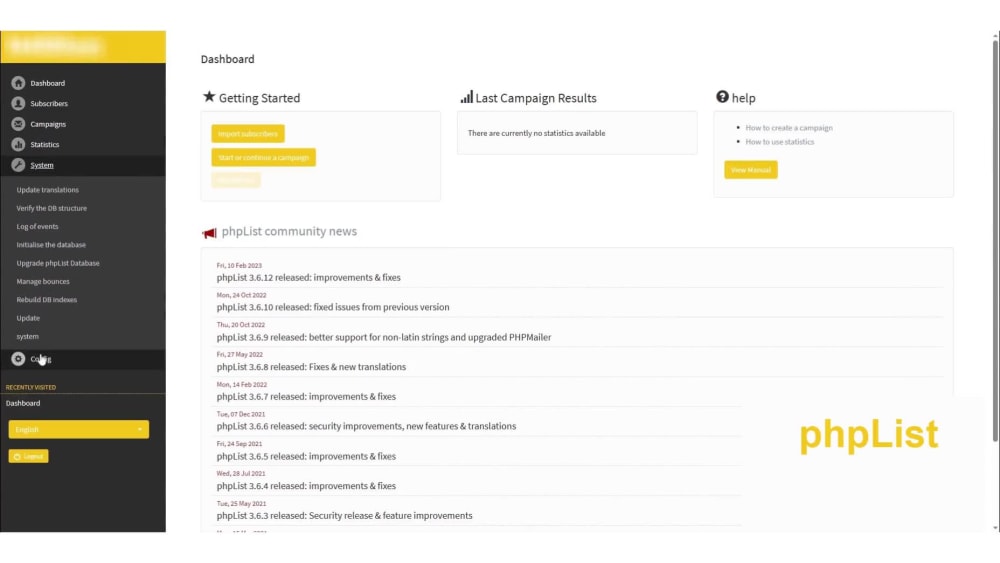
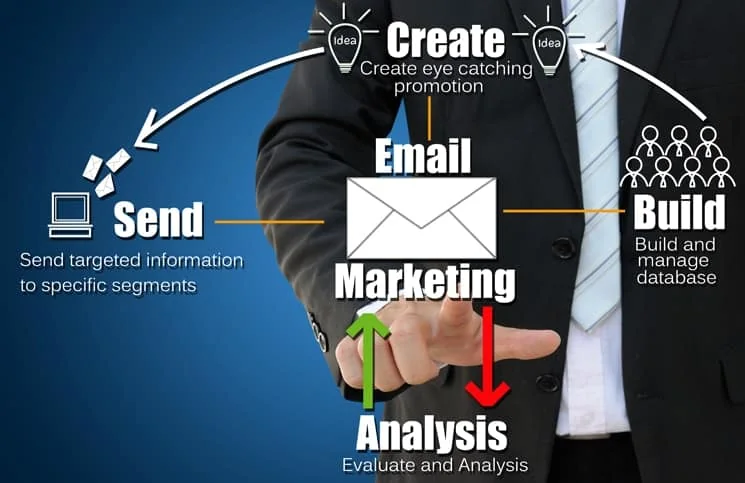



Faith –
What set this freelancer apart was their commitment to data-driven optimization. He regularly analyzed campaign metrics, providing insights that allowed us to refine our strategy. His proactive approach to optimization contributed to increased open rates, click-through rates, and overall campaign effectiveness.
Ijeoma –
In the world of technology, issues can arise, but this freelancer’s ability to troubleshoot and resolve problems was commendable. He was proactive in identifying and fixing any issues that arose during our campaigns, ensuring a seamless experience for both us and our subscribers.
Chioma –
The freelancer excelled in managing our subscriber lists, ensuring accuracy and responsiveness. He promptly addressed subscription requests, removed unsubscribed users, and segmented lists for targeted campaigns. His attention to list hygiene contributed to the overall success of our email marketing efforts.
Mariam –
Once phpList was set up, the freelancer seamlessly managed our email marketing campaigns. From creating visually appealing emails to segmenting our audience effectively, they demonstrated a deep understanding of the platform’s capabilities. Our campaigns were not just sent out; he were strategically managed for optimal results.
Deborah –
This freelancer expertly handled the installation of phpList for our email marketing needs. His technical proficiency ensured a smooth setup process, saving us time and ensuring the platform was configured correctly from the start. A reliable choice for businesses looking for a hassle-free installation.